Using expert tools in the automotive industry
An expert tool refers to a specialised software, platform or application designed to assist professionals or experts in performing complex tasks within their respective fields. These tools are typically tailored to specific industries or disciplines, offering advanced functionalities and features to streamline processes, analyse data, or solve problems. The complexity inherent in expert tools presents unique challenges, as users must navigate intricate functionalities, interpret complex data, and make critical decisions. This complexity underscores the crucial role of User Experience (UX) in ensuring that these tools are not only functional but also intuitive, efficient, and user-friendly.
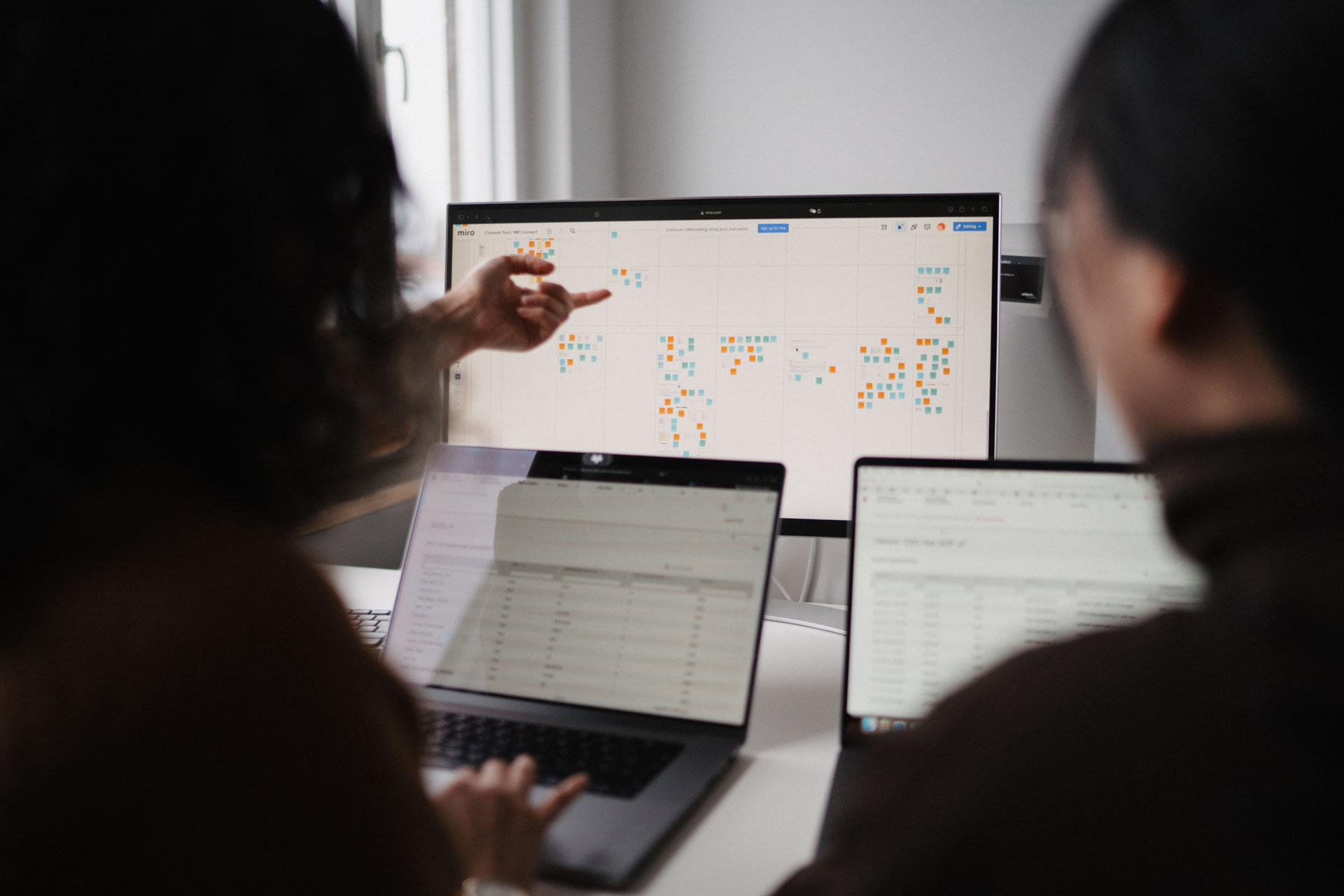
Through dynamic collaborations with diverse brands in automotive industry, we’ve curated invaluable expertise in expert tools. Particularly, we’ve delved deep into tools serving as the backend infrastructure for telematics and infotainment systems, along with those shaping communication protocols and vehicle interfaces. In a series of articles we are happy to share our knowledge with you.
Embarking on a journey of discovery, we’ve conducted a series of user tests and refined concepts based on invaluable feedback. Through this iterative process, we’ve uncovered common user behaviours in these dynamic platforms in automotive industry, shedding light on the essence of seamless user experiences. Here are the invaluable takeaways from our journey:
Personalisation Power:
In the realm of managing telematics and infotainment services for vehicles, the plethora of features and configurations can be overwhelming. That’s why we believe in granting users the freedom to tailor their experience. By placing control in the hands of users, we have empowered them to optimise their workflows and maximise efficiency.
- Customisable Tables: In these platforms there are a lot of features and configurations for different projects which could be shown in a table. Users deserve the freedom to choose what information appears in tables. Instead of inundating them with every detail, allow them to select based on their project needs, ensuring clarity without clutter.
- Homepage Flexibility: The homepage is a key part of expert tools. Don’t dictate the homepage to users; empower them to personalise it according to their priorities. Let users curate the information they see, fostering a tailored experience that enhances productivity.
- Exportable Reports: Another important point regarding personalisation is that, users of such platforms need to report their configurations. Simplify configuration reporting by enabling users to generate exportable reports tailored to their requirements. Streamline the process, making it efficient and user-friendly.
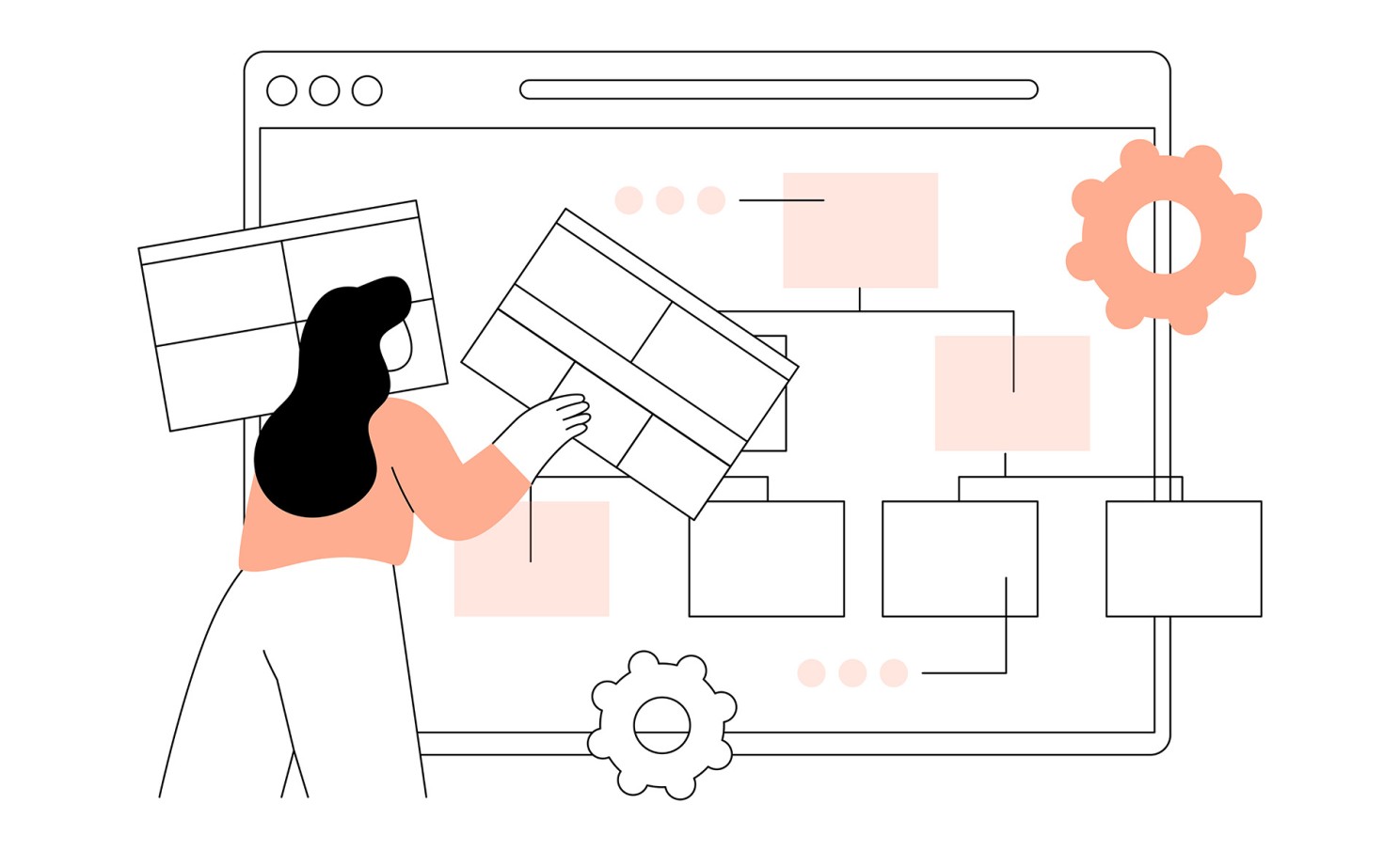
Information Architecture and Navigation Power:
- Intuitive Search: A clear navigation system is crucial for users to find what they need easily. Users prefer a smooth process without unnecessary back-and-forth movements in the tool. Talk to users using UX methods like card sorting to figure out the best places for functions. It’s important to understand user preferences and organise information in a way that aligns with their needs. An intuitive navigation structure should follow the natural progression of tasks, reducing the need for users to navigate aimlessly and ensuring a straightforward and efficient user journey.
- Clear Position: Always display the user’s current position within the tool and provide an option to go back. This ensures that users maintain a clear sense of orientation. In more complex tools, keeping the navigation menu always visible or having quick access to the other pages could also contribute to a seamless navigation experience.
- Preventing Information Overload: It’s essential to prevent the creation of too many subpages. An overwhelming number of subpages can lead to confusion and make it challenging for users to locate specific information. Instead, we can explore methods to avoid excessive sub-pages. For example, using tabs for different sections of settings related to a specific feature makes it easy for users to access and configure everything in one place. Additionally, consider the option of hiding/expanding for long lists of information, allowing users to individually choose which information is displayed on the page.
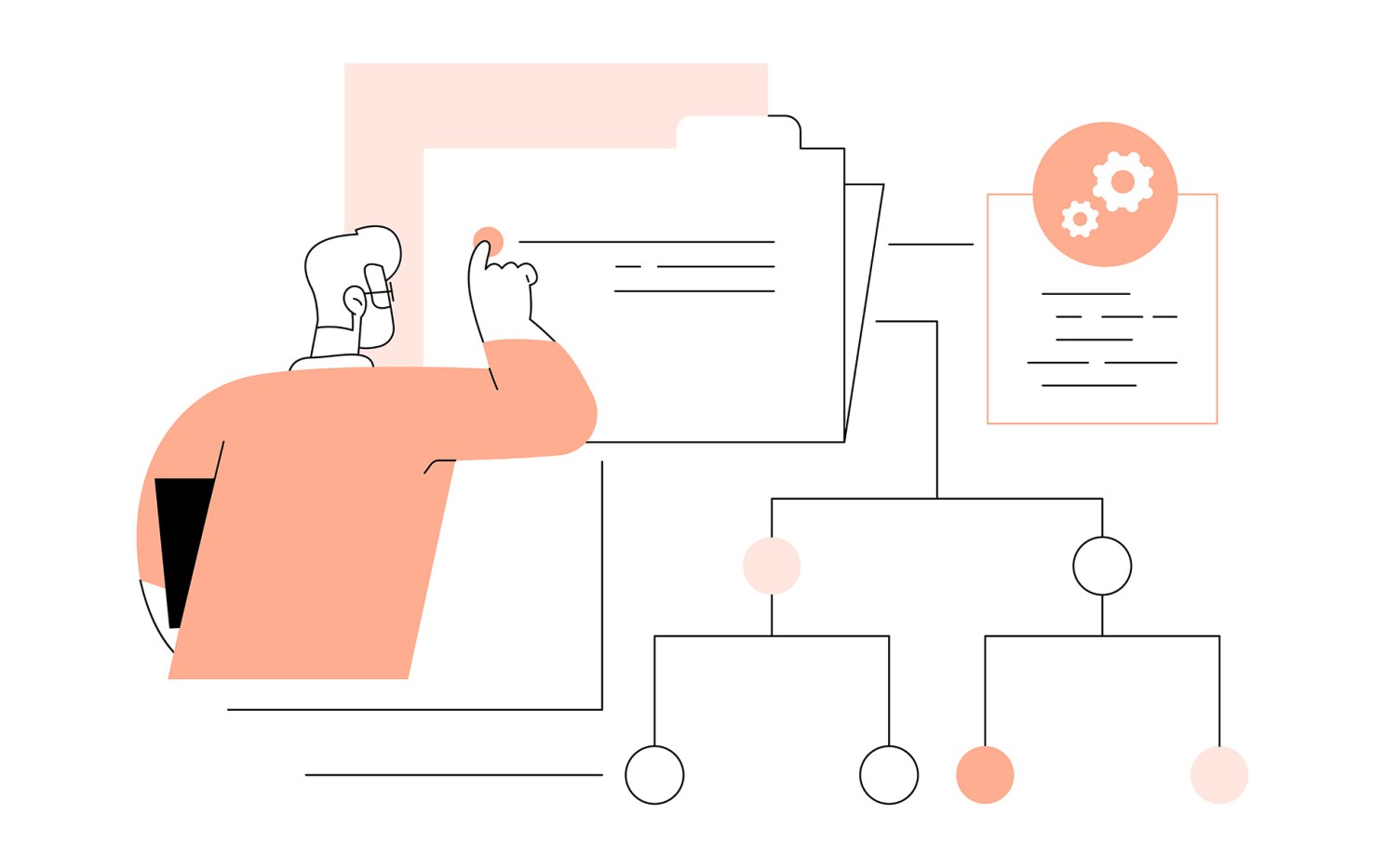
In the dynamic world of expert tools, user experience (UX) is like a guiding beacon, leading us towards smoother operations and empowering users along the way. As we delve into the intricacies of specialised functions and complex workflows, it’s crucial to keep users‘ needs front and centre. Stay tuned for more insights on our journey with expert tools, where we’ll share valuable lessons learned and tips for enhancing user experiences.

Authors: Sepideh Nourian and Ruiwen Chen